The Configuration Client For Your Control Room
Our Configuration Client allows you to set up your projects the way you want them. The strength of this application is its flexibility.
Every project has unique needs that need that require tailormade configurations.
What is the configuration client?
The Configuration Client is a separate application which allows modifications to the system at all times, depending on the access level of the user.
In short, this application will allow you to manage all the functionalities of your operational client and will be visible directly via the user interface.
No programming is required and with the help of the available wizards, the Sky-Walker project installation client can be easily configured and will allow you to manage the web client and the server client.
How does the configuration client back-end work?
The data layer or back-end software takes care of the communication between external systems (fire panel, intrusion panel, CCTV, access control, HVAC, lighting systems, etc.) and graphical workstations. The hypervision software Sky-Walker database uses Microsoft SQL server and the Express Edition is supplied as standard with our software.
The central database is the core of the software. This database stores the operational data (users, system points, active alarms, etc.) and the archived data. All of the software components interact either directly or indirectly with the database.
Data Service controls and communicates with all components of the integration software, acting as a gateway through which all data is exchanged. E.g. passing real-time data communication sent by a driver towards the client applications, managing access to specific domains, based on access rights of the user or notifying applications and services when a specific component becomes unavailable or available.
The user management for an optimal management of the user interface
Every user of the integration platform logs in with his own unique user ID. Once a user profile is created, user rights can be assigned. These user rights make sure each operator only has access to the systems and information within a predefined jurisdiction. For instance, the operator in charge of the HVAC systems only has access to the HVAC plans, while the operator in charge of security has access to CCTV systems. However, managers do have access to a general overview of all systems present in the building.
What is important to notice is that these user rights and assigned tasks are all provided by the same central software, the hypervision software Sky-Walker. Moreover, they also have the possibility to be assigned to workstations rather than users. Therefore, one designated desktop can be defined as in charge of fire detection only, for instance.
In general, Sky-Walker is mainly used by its operators. However, managers can gather useful information from statistics and reports as well. Access rights and specific tasks can be appointed to managers’ user profiles.
Interested in a PSIM Software demo?
Good news! Our sales team can't wait to give you a live demo experience of our PSIM software Sky-Walker.
Sky-Walker Configuration Client GUI
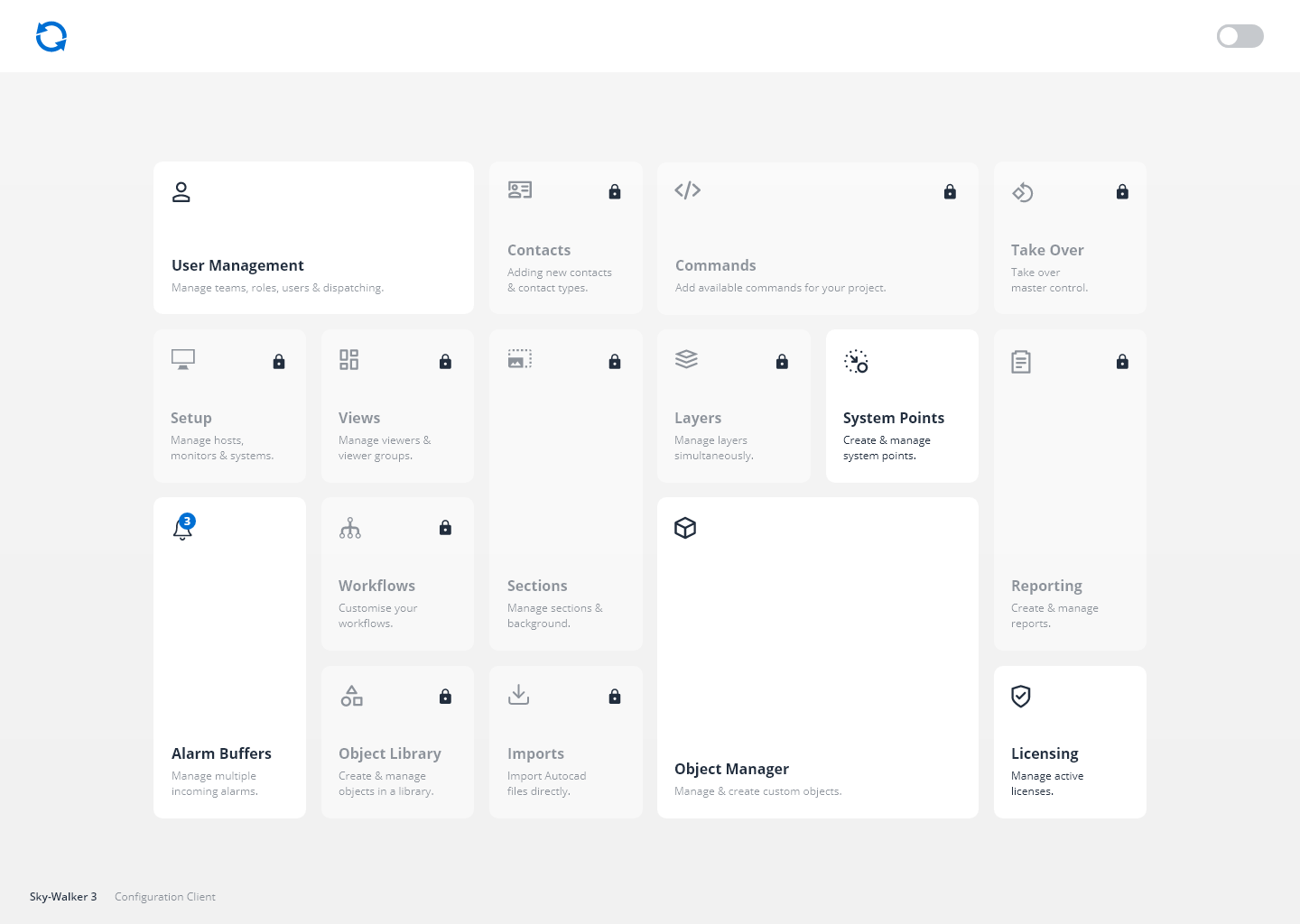
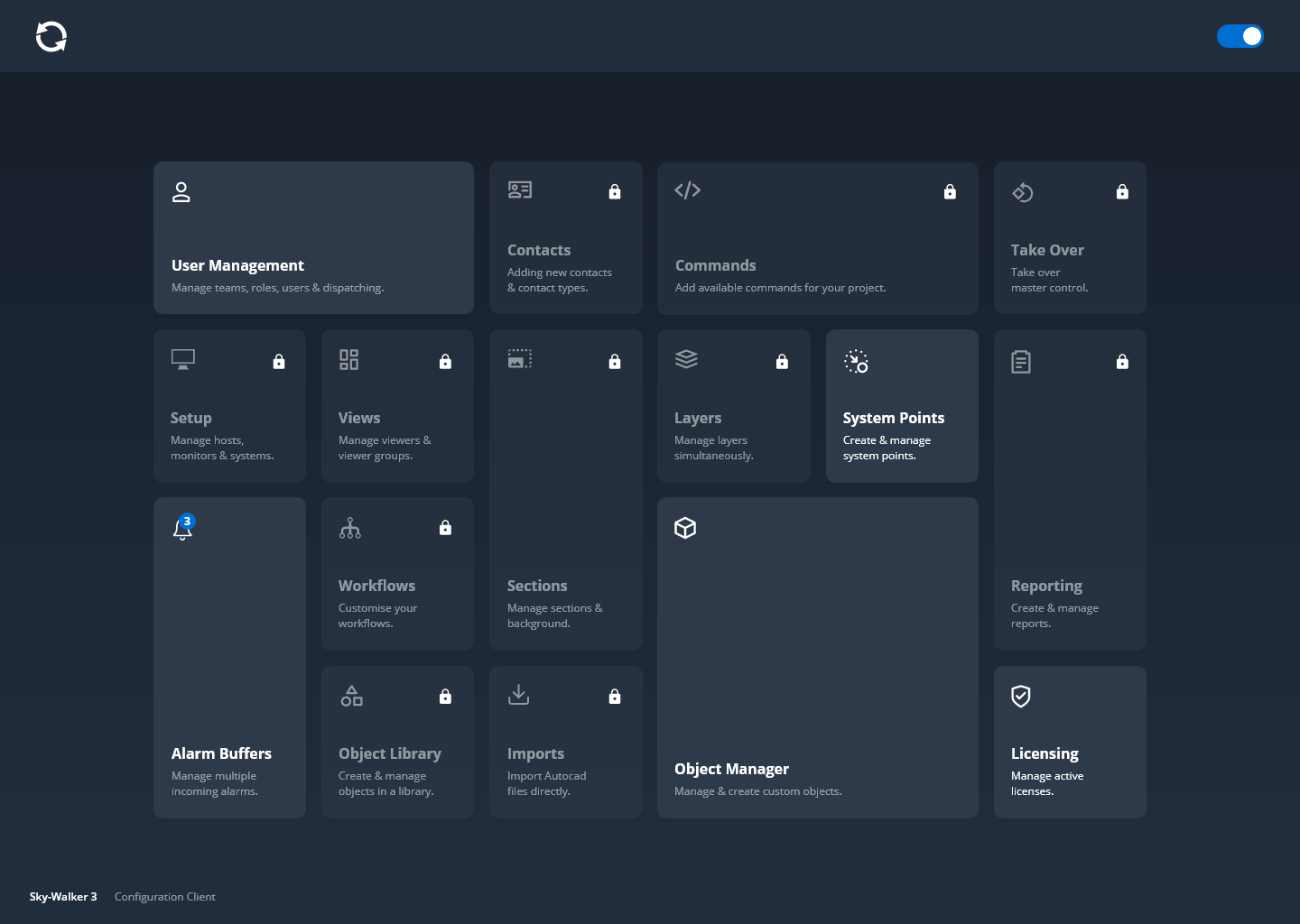
Complete Sky-Walker Configuration Client
See what the Configuration Client can configure for you
With the Operational Client, your operators perform all critical tasks using the extensive Sky-Walker PSIM software features.







 Download Product Ebook
Download Product Ebook View all our solutions
View all our solutions Sky-Walker Architecture
Sky-Walker Architecture View all our integrations
View all our integrations Book Protocol workshop
Book Protocol workshop Our Company
Our Company Contact Us
Contact Us View All Our Case Studies
View All Our Case Studies Become a PSIM Partner
Become a PSIM Partner Become a Sky-Walker PSIM partner today!
Become a Sky-Walker PSIM partner today! English
English Français
Français Nederlands
Nederlands