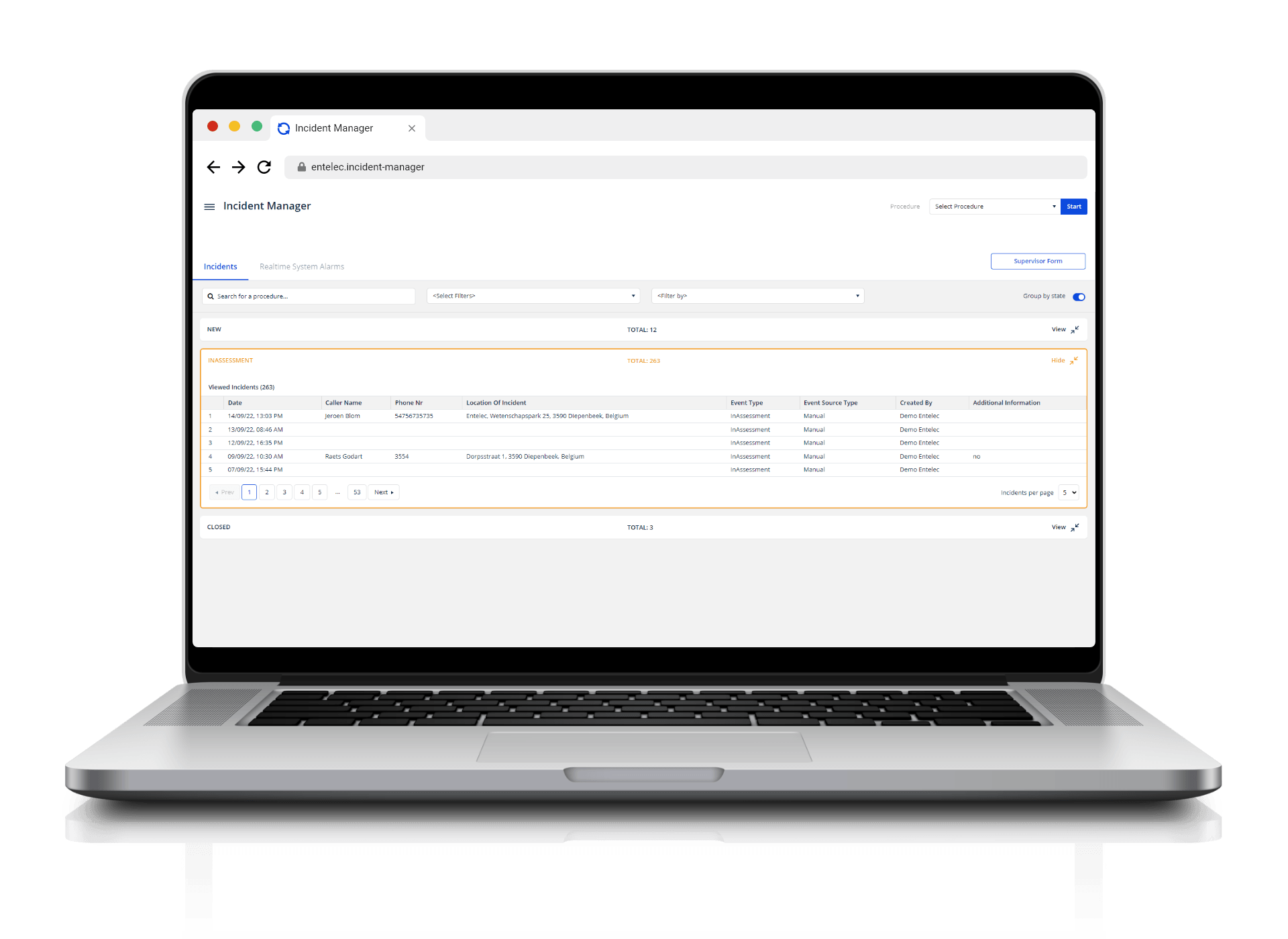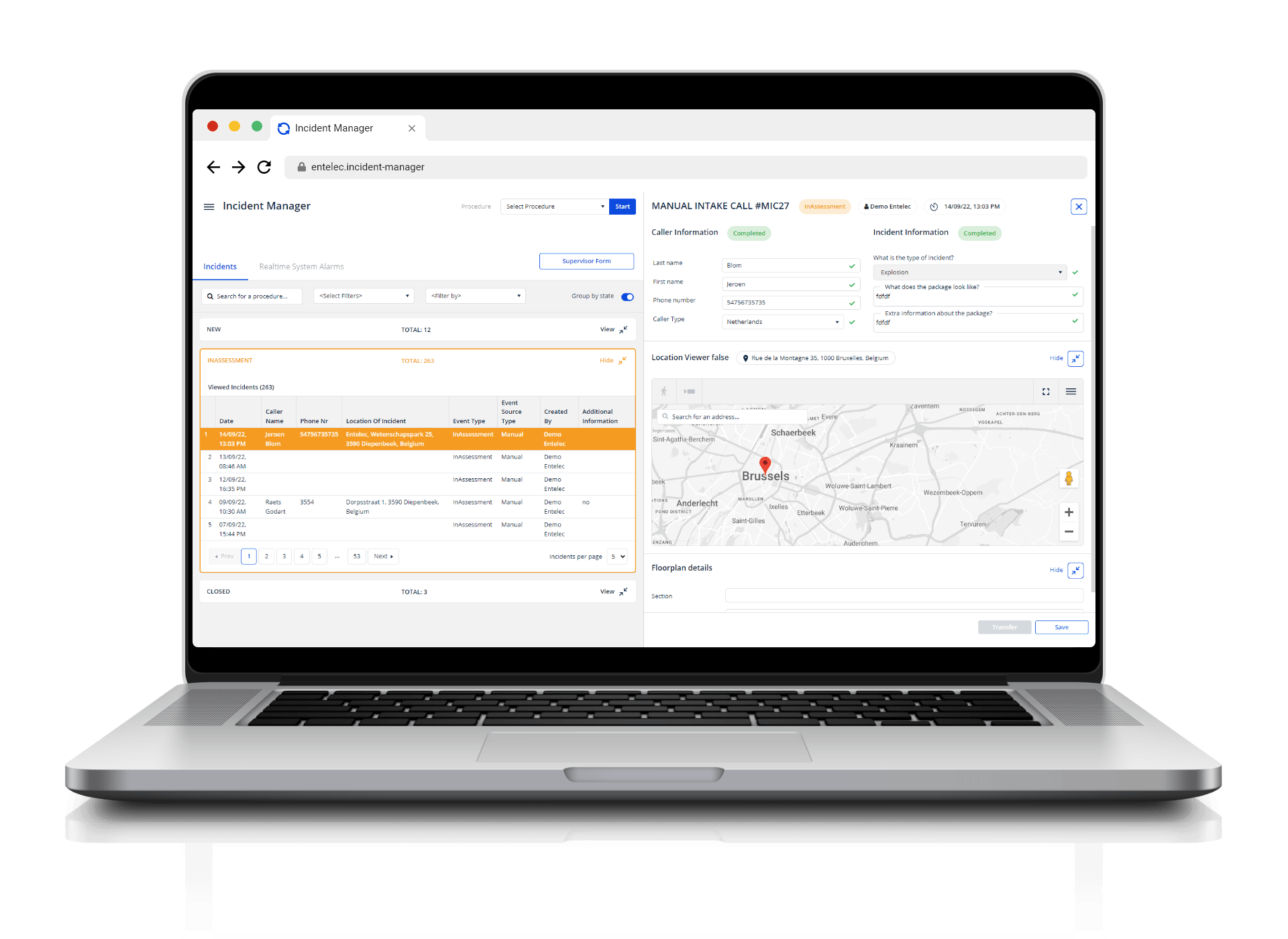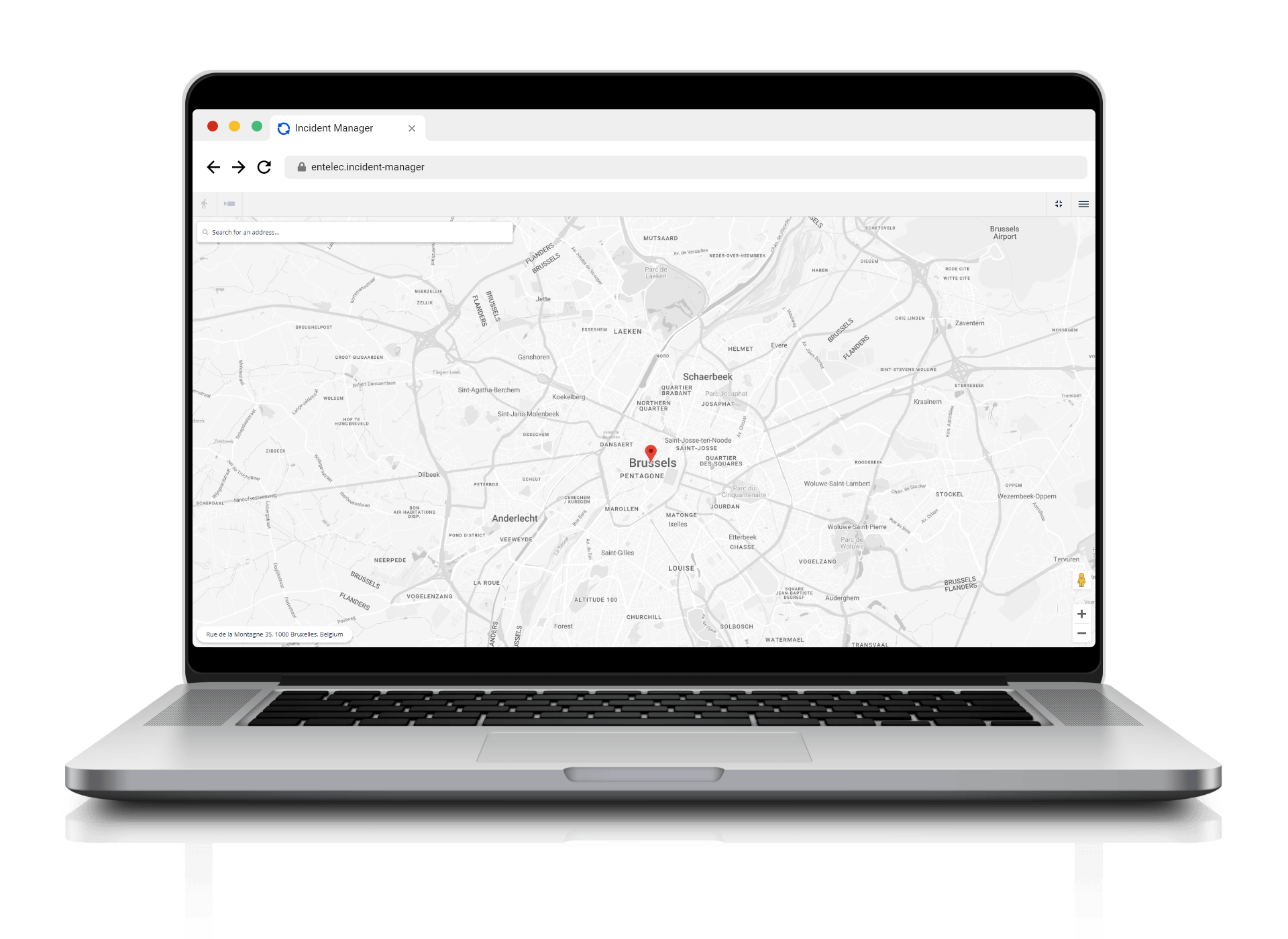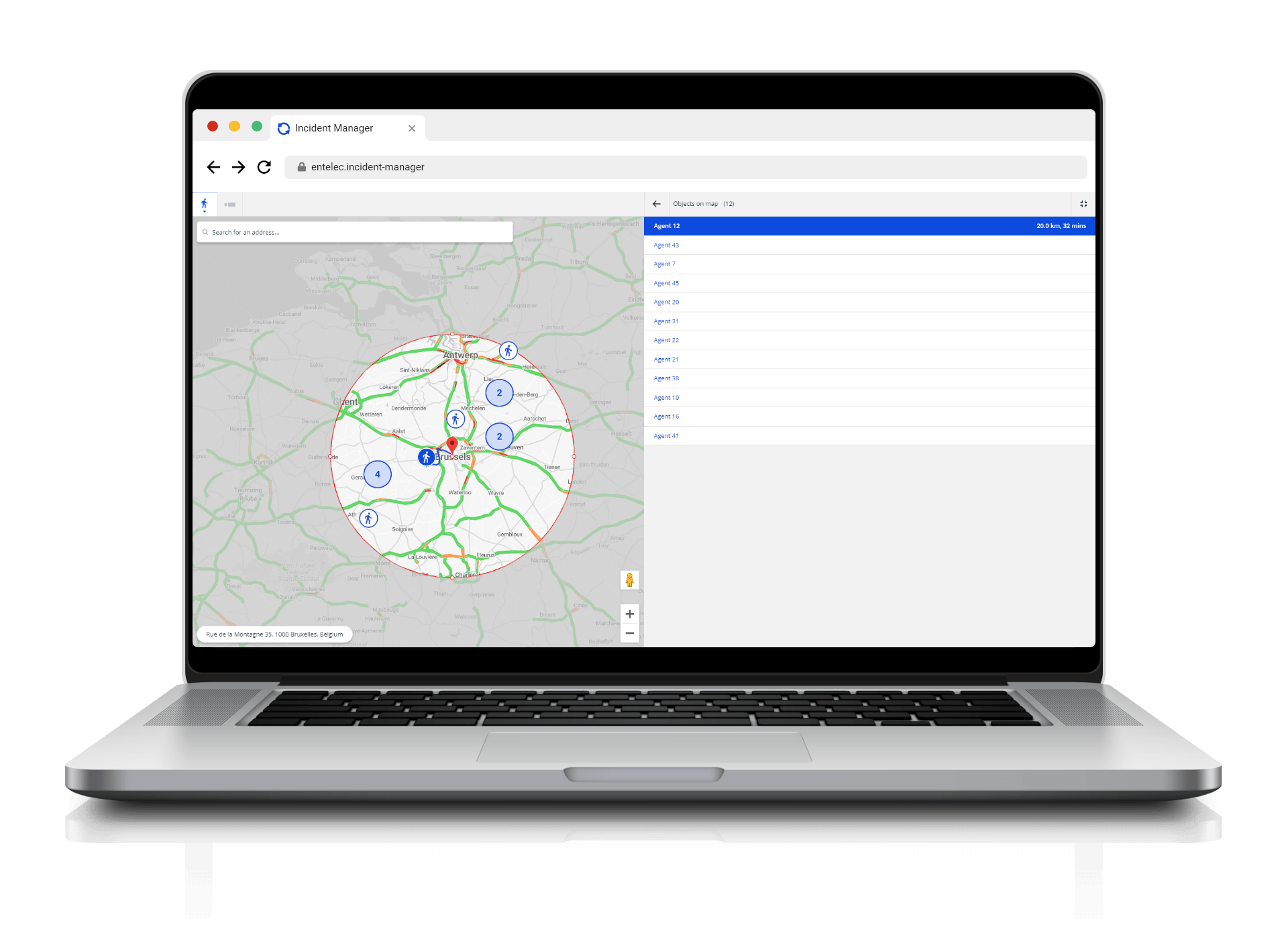The Incident Manager For Your Control Room
Efficiently managing incidents is a critical task within the security industry. Our Incident Manager makes sure you do the right thing in the most stressful situations.
What is Incident Management?
Nowadays, there is a process that enables a company to deal effectively with a particular situation that occurs unexpectedly and needs to be resolved quickly, and that is the incident manager.
The action of the incident manager aims at restoring the normal functioning of a service or system but also at re-establishing normal communication between an operator and other internal/external stakeholders.
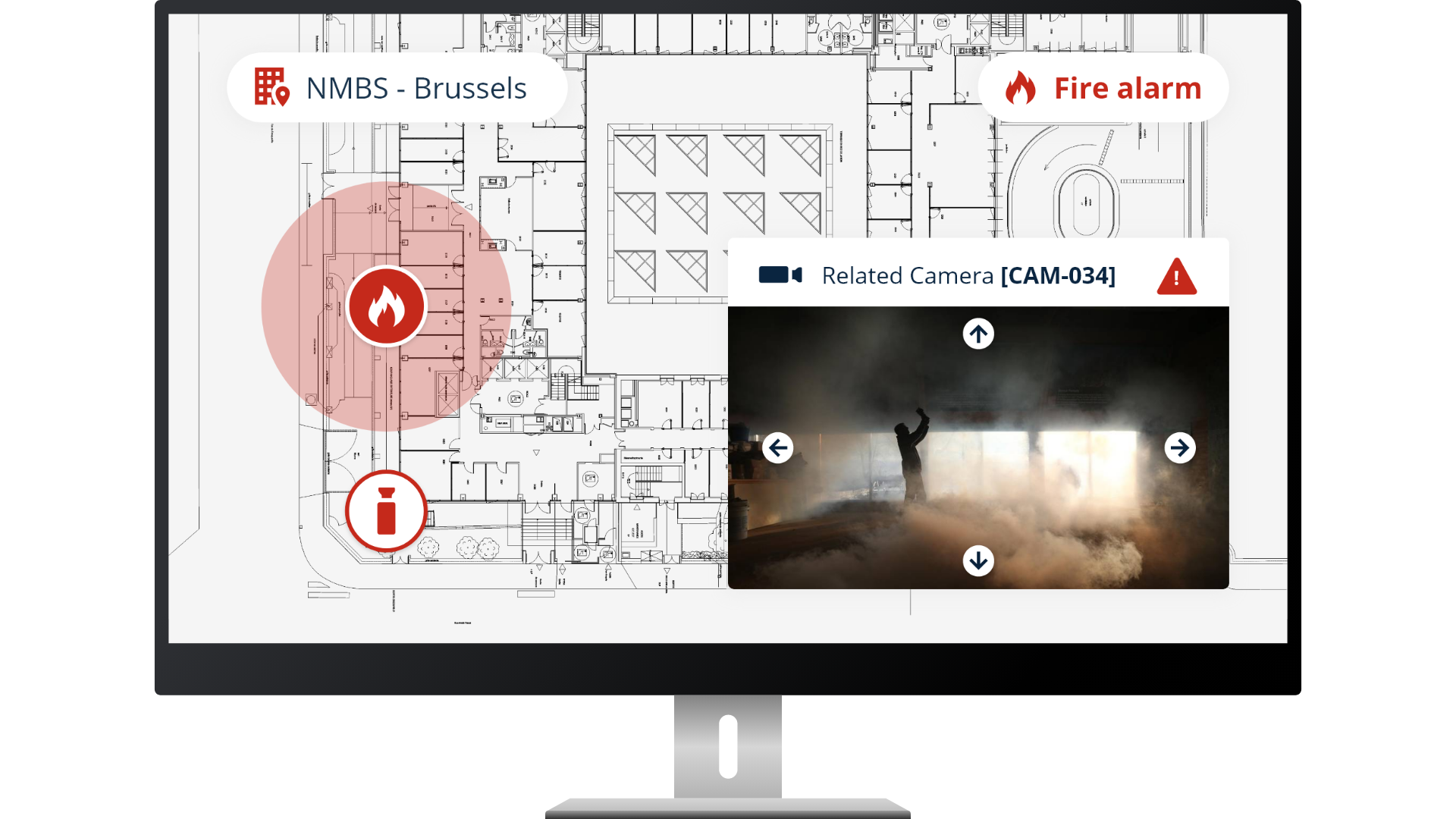
What classifies as an Incident?
An incident can be defined as an unplanned interruption of an IT service or a failure of a configuration element that has not yet been implemented in the system architecture.
The incident, therefore, disrupts the functioning of a service or a system, preventing an operator from acting correctly and performing various operations.
Examples of incidents:
- A network failure (local or wifi)
- An error in identification
- A non-transmission of a transaction on a system
- Stopping a system
- ...
Sky-Walker is perfect to handle multiple incidents simultaneously
Skywalker Incident Manager Software has been specifically designed to provide your operators with unique functionality to resolve incidents that occur within your buildings. You will be able to manage your incidents more efficiently and quickly thanks to an intuitive user interface and sophisticated functionality.
Some of the features include:
• Advanced procedure management features,
• Great flexibility & scalability,
• Aasy & fast configuration,
• Impressive workload performance,
• Supervisor functionality for task delegation, and
• Infinite customization possibilities.
All these elements converge on the overriding principle that governs the incident manager, namely to help any operator present in the control room to follow the right procedure, whatever his context, as soon as an incident occurs within your building.
The innovative process behind the Incident Manager
By using the incident manager, your operators will be able to use procedures to manage incidents quickly and efficiently. These procedures, materialized in the form of a sheet, can be adjusted according to the type of incident occurring in your building, i.e. you will be able to predefine for your operators the workflow to be followed to deal with the incident.
The procedures will allow the operator to establish specific actions and to fill in information manually or automatically, because yes some actions and information can be selected by the operator or automatically filled in following a selected element.
Within these procedures, you will also be able to create a unique communication between the actors acting on the incident, i.e. your operators will be able to interact with all the participants in the incident.
Your operators have a very efficient and intuitive way to solve incidents that may occur at any time in your building.
Interested in a PSIM Software demo?
Good news! Our sales team can't wait to give you a live demo experience of our PSIM software Sky-Walker.
How are the procedures handled?
Within Sky-Walker Incident Manager, it is possible to encounter three types of procedures.
Triggered Alarm
This is an alarm that was automatically triggered by the system associated with it. For example, a fire detector goes off automatically when smoke occurs.
Follow-up Alarm
This type of alarm is triggered because it is linked to another alarm. In practice, our software allows you to set up a hierarchy that fits your organization.
Manual Alarm
This alarm can only be triggered if confirmed by the operator. A simple push of a button is sufficient to trigger this alarm.
All these procedures follow a certain methodological life cycle within the Incident Manager state machine. The different states range from new, dispatched, paused to verified, handled, and closed. These can be seen as the steps to follow in order to properly handle a procedure. In addition to that, the different states can be divided among the operators. Furthermore, it is possible to edit the state machines to your preferences. And all this can be done within an intuitive GUI within the Configuration Client.
What is unique about our Incident Manager?
Flexibility
The flexibility of the Incident Manager goes hand in hand with the available customization options that it offers. The whole platform’s environment can be tailor-configured to meet the customer’s needs and requirements in terms of operations.
Supervisor role
The Sky-Walker Incident Manager includes a new feature that allows integrating a supervisor role. This will enable a supervisor to have a clear overview of a situation and the people involved, to assign tasks to certain operators as well as to review events.
Analyze all your incidents with our Reports & Dashboards
With Sky-Walker you can create automated and personalized reports to analyze all your PSIM data.







 Download Product Ebook
Download Product Ebook View all our solutions
View all our solutions Sky-Walker Architecture
Sky-Walker Architecture View all our integrations
View all our integrations Book Protocol workshop
Book Protocol workshop Our Company
Our Company Contact Us
Contact Us View All Our Case Studies
View All Our Case Studies Become a PSIM Partner
Become a PSIM Partner Become a Sky-Walker PSIM partner today!
Become a Sky-Walker PSIM partner today! English
English Français
Français Nederlands
Nederlands